Word 2007 Crashes on Exit – SnagIt Add-in
SnagIt is a great program for creating screen shots but the Add-ins can cause problems for other programs. Particularly, the Word add-in can cause Word 2007 to crash when you close it.
How to remove the Add-ins:
Click Office, Word Options, and select Add-ins on the left column.
First, you may notice that you are unable to click Add-ins or any other item from the menu. If this is the case, you will need to open Word in safe mode because the add-in is causing this window to break.
To Open Word without any Add-ins:
- Open a command prompt
- browse to c:program filesmicrosoft officeoffice12
- type winword.exe /a and press enter
Now proceed to the Add-ins screen again and it should work. Remove the Snag-it add-ins.
You may find that when you try to remove the Snag-it Add-in.dot template, Word crashes and it never gets removed.
If so, you can edit the registry to correct this.
To fix the crash on exit:
- Open Regedit
- Navigate to HKEY_CURRENT_USERSoftwareMicrosoftOffice12.0WordData
- rename this key to Data_Old
- Restart Word

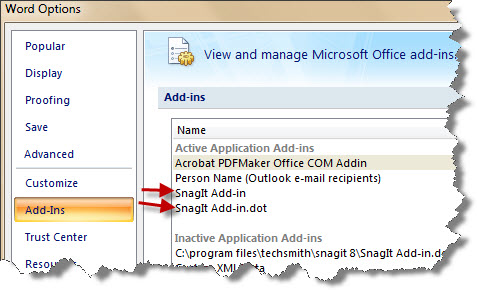
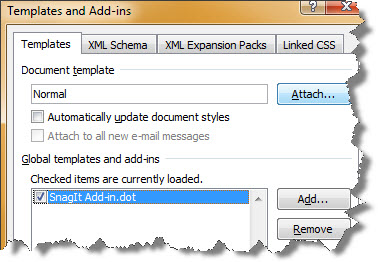
This has been wrecking my head all day, fixed now, you’re a genius
Nice, worked well!
Thanks, that fixed it.
Had this problem for a few days now and couldn’t find anything to fix it.
This worked like a charm! Thank you! 🙂