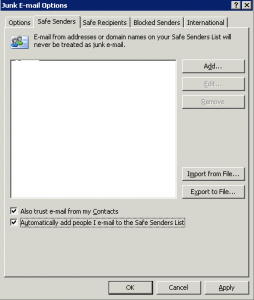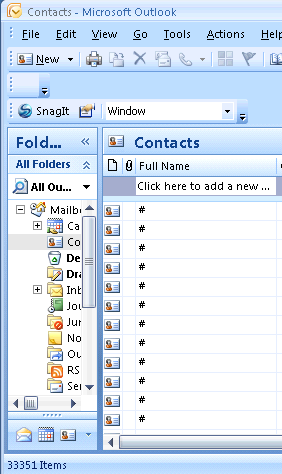Unable to Add to the server junk e-mail lists – Exchange 2007
Problem:
This message pops up frequently while using Outlook 2007 or Outlook 2010 (probably any version).
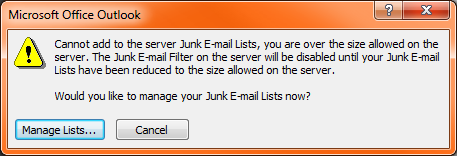
Unable to add to the server junk e-mail lists, you are over the size allowed on the server. The Junk e-mail filter on the server will be disabled until your junk email lists have been reduced to the size allowed on the server
More Information:
The problem occurs in either Cached Mode or Online Mode.
The Safe Senders, Safe Recipients, and Blocked Senders lists contain zero items.
The boxes are checked to Trust email from my Contacts and Automatically add People that I email.
If I add an entry to any of the three lists and click apply, the same error message appears stating that the server list is full. If I log into OWA and check the list, the entry I just added will not appear even though it still appears in the Outlook list.
If I add an entry to any of the three lists from within OWA, the item will appear in Outlook.
If I look at my Outlook Contacts list, I see over 33,000 items and most of them are duplicates of garbage.
Solution:
Uncheck the box to stop trusting your contacts list. This was adding 33,000 entries to your safe senders list which is over the limit.
Clean up your messy contacts list and then check the box again.