Recover OST or Convert OST to PST
Problem:
You need to recover some messages from your Outlook OST file.
Solution 1 (Easy):
If you can still open Outlook in Offline mode, you can simply use the export command (File, Import and Export…) to export to a PST.
Solution 2 :
If you have already deleted your Exchange profile from Outlook and you can no longer open the OST file in Outlook you will need to use a recovery tool. There are many available, including Easy Recovery Professional from Ontrack. If you do a Google search for it you will mostly find torrent links. You can pay for it if you follow the link above.
Easy Recovery Professional will scan your OST file for messages and dump them into a PST file at the location you choose. The process can take several hours depending on the size of your file.

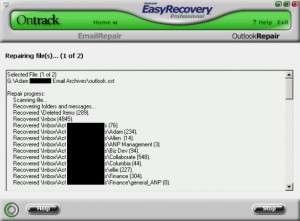
Using OST to PST conversion tool all or selected OST file components can be recovered. Such tools are also able to convert password protected or encrypted ost files in to pst files, and the only way to recover the OST file components if it gets corrupt or inaccessible somehow