Outlook – Cannot add to the server Junk E-mail Lists
Problem:
Outlook says it Cannot add to the server Junk E-mail Lists
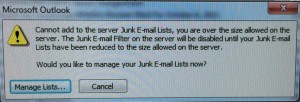
•Cannot add to the server Junk E-mail Lists, you are over the size allowed on the server. The Junk E-mail Filter on the server will be disabled until your Junk E-mail Lists have been reduced to the size allowed by the server. Would you like to manage your Junk E-mail Lists now?
Solution:
If there are many cumulative entries in the Safe Senders, Blocked Senders and Safe Recipients lists, you can probably isolate this problem to a small number of mailboxes. For example, if only a few users encounter the errors that are described in the “Symptoms” section, you should examine the Safe Senders, Blocked Senders, and Safe Recipients lists in Outlook to determine whether there is a large number of entries in the lists (in total).
If you have narrowed the problem to being caused by a large number of items in these lists, you can configure a larger limit by using the Max Extended Rule Size registry value on your Exchange server. This solution can be used on servers that are running Exchange Server 2003, Exchange Server 2007, and Exchange Server 2010.
Key: HKLMSystemCurrentControlSetServicesMSExchangeISParametersSystem
Value: Max Extended Rule Size
Type: DWORD
Data: an integer specifying the maximum size, in bytes, you want to allow for the junk e-mail rule
The value that you enter in the registry is interpreted as the maximum rule size in bytes. Therefore, if you want to specify a limit that is larger than the default 510 KB, you must enter a value that’s greater than 522240 (decimal).
Note You must restart the Microsoft Exchange Information Store service for this change to take effect.
This change affects all mailboxes that are located on the Exchange server on which this registry change is performed.
Information was excerpted from here.
