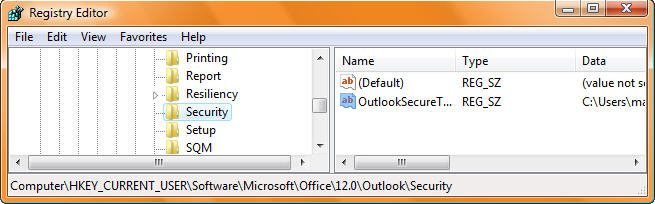How to Locate Your Outlook Temp Folder
Open Regedit and check the registry for the file path of your hidden Outlook temp folder:
| Outlook 97 | HKEY_CURRENT_USERSoftwareMicrosoftOffice8.0OutlookSecurity |
| Outlook 98 | HKEY_CURRENT_USERSoftwareMicrosoftOffice8.5OutlookSecurity |
| Outlook 2000 | HKEY_CURRENT_USERSoftwareMicrosoftOffice9.0OutlookSecurity |
| Outlook 2002/XP | HKEY_CURRENT_USERSoftwareMicrosoftOffice10.0OutlookSecurity |
| Outlook 2003 | HKEY_CURRENT_USERSoftwareMicrosoftOffice11.0OutlookSecurity |
| Outlook 2007 | HKEY_CURRENT_USERSoftwareMicrosoftOffice12.0OutlookSecurity |
Cut and paste the path into the Windows Explorer address bar to view the folder.
Update:
You can now download this little program to clean your Outlook Temp Folder:
http://www.howto-outlook.com/products/outlooktempcleaner.htm