Export Gmail Without Outlook
Problem:
You need to export a group of email messages to a file that can be given to your attorney. If you use Outlook, you would simply export the designated folder to a PST file. But you don’t use Outlook. And setting up Outlook is a frustrating endeavor when you have to deal with all the new security requirements of Gmail. Not to mention that you need to wait for Outlook to download your entire mailbox before you can export the messages, and the IMAP engine in Outlook is terrible and frequently times out.
Solution:
Gmail will let you export selected folders (they call them labels) to an MBOX file.
Go to the Google Takeout Page.
By default it wants to export everything. Select None and then select only Mail. Under that, select the Labels you want.
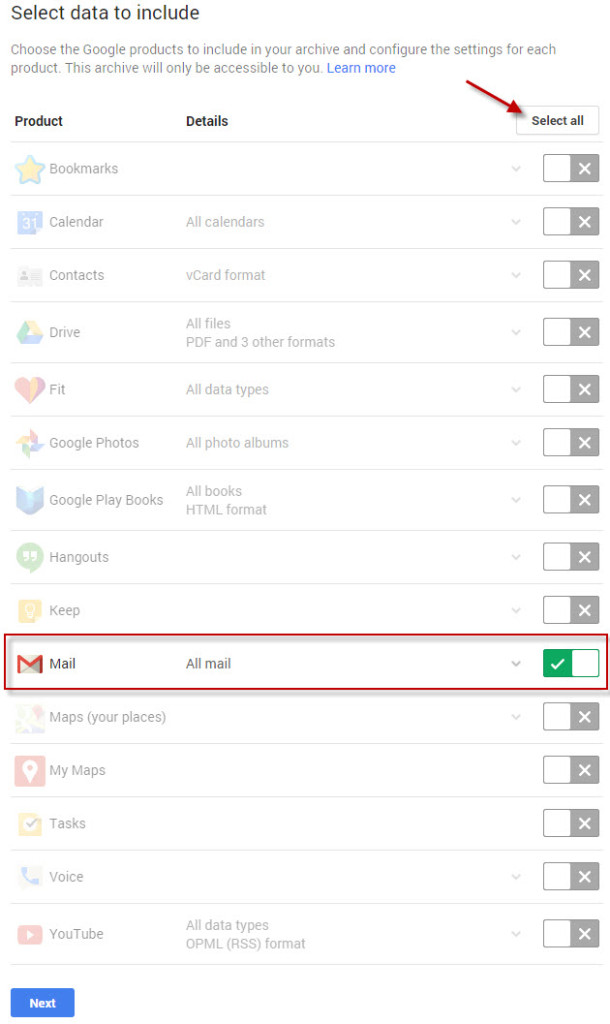
Of course, if you actually want the messages in Outlook PST format, this presents a new problem. You can’t open MBOX files in Outlook. This MBOX to PST converter has worked well for me.
