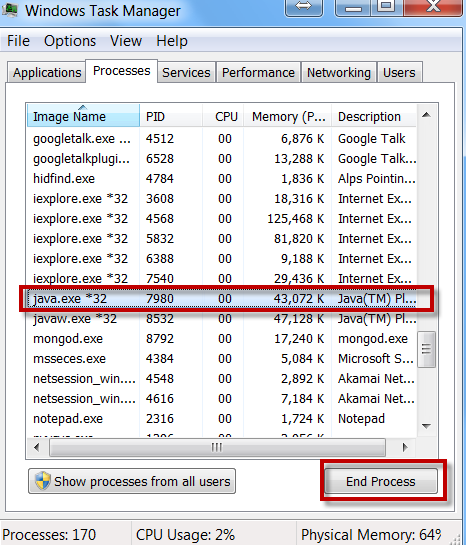unifi error "port 8080 is used by other programs"
Solution 1:
Run UniFi Controller on different ports
- By default, UniFi controller runs on these ports
- unifi.shutdown.port=8081 (for management purpose)
- unifi.http.port=8080 (device inform)
- unifi.https.port=8443 (controller UI / API)
- portal.http.port=8880 (portal redirect port for HTTP)
- portal.https.port=8843 (portal redirect port for HTTPs)
- unifi.db.port=27117 (local-bound port for DB server)
- Follow these steps to change the default settings
- Make sure UniFi is not running
- modify <unifi_base>/data/system.properties and make sure all ports needed by UniFi are available
- restart UniFi
NOTE: “system.properties” can be found at c:drive>user folder>Ubiquiti UniFidata (windows7)
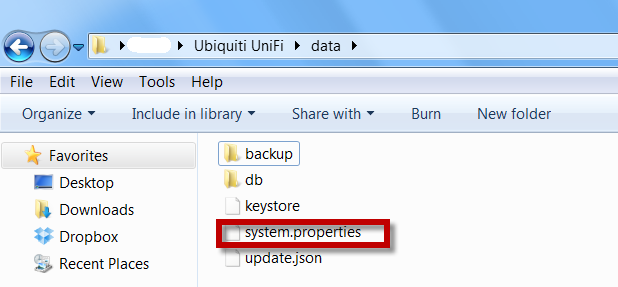
Right click System.properties and edit with notepad and change port 8080 to something not being used.
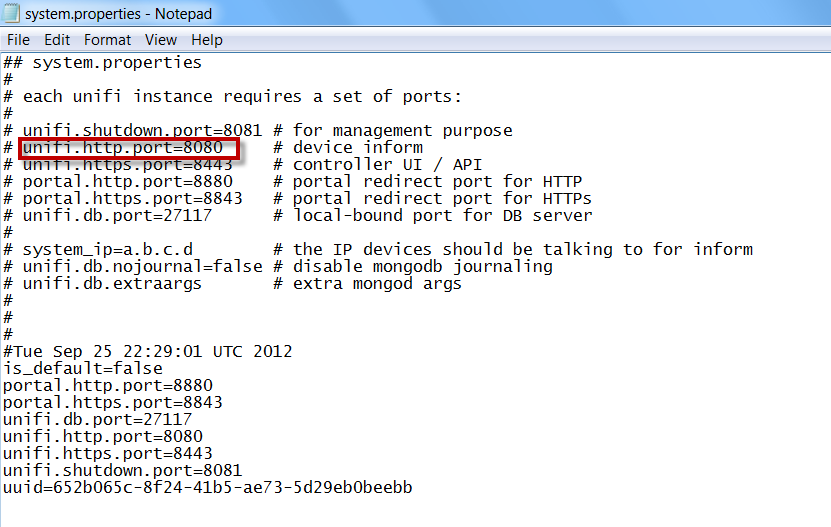
Solution 2:
Open command prompt and Run as administrator
Type netstat -ano , verify PID using 8080 port
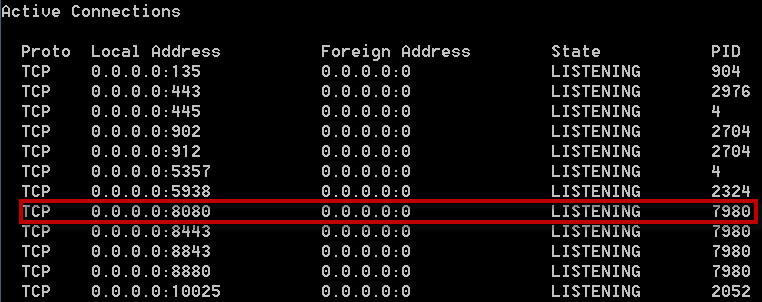
open task manager select process tab to find PID (to enable PID column in task manager click on View>select column >select PID)
Once you find process using port 8080, go ahead and “end” the process and restart unifi controller.