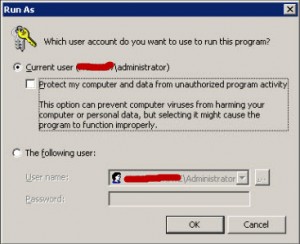Can't Open Any Programs Without "Choose the Program you want to use to Open This File"
Problem:
Every time you try to launch a program you get prompted with Choose the Program you want to use to Open This File.
Cause:
You recently had a virus or malware infection that changed some critcal registry entries so that the virus would be launched whenever you opened any program. The virus has been removed but the registry entry remains so Windows is asking which program to run instead of the virus.
Solution:
You need to repair the registry entries.
You can temporarily launch programs by right-clicking the shortcut and choosing Run As…
This will allow you to run MalwareBytes which can detect the registry problem and fix it for you.
[HKEY_CURRENT_USERSoftwareMicrosoftWindowsCurrentVersionExplorerFileExts.exe][HKEY_CURRENT_USERSoftwareMicrosoftWindowsCurrentVersionExplorerFileExts.exe][HKEY_CURRENT_USERSoftwareMicrosoftWindowsCurrentVersionExplorerFileExts.exeOpenWithList][HKEY_CURRENT_USERSoftwareMicrosoftWindowsCurrentVersionExplorerFileExts.exeOpenWithProgids] “exefile”=hex(0):
HKEY_CLASSES_ROOTexefileshellopencommand(default) default value = Application