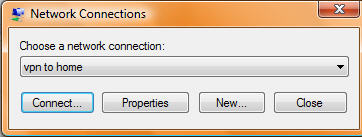VPN Connection Shortcut for Vista
If you have many VPN connections like me, the idea of taking 6 clicks to open the Vista connection menu and connect to a VPN is a bit tedious. Not to mention that if you have more than 10 connections set up, the selection window takes forever to load. You can keep the frequently used icons on the desktop but not all 25 of them.
The Answer:
Create a desktop shortcut to C:WindowsSystem32rasphone.exe
This will open the selection window with a drop-down list of all available connections.
This trick also works for Windows XP.