0xc000035a Attempting to load a 64-bit application, however this cpu is not compatible with 64-bit mode.
I installed VMware ESXi 4.0 on my new Dell Poweredge R710 server. I then created a Windows 2008 Server virtual machine and proceed to boot from the installation DVD to install Windows. I was quickly greeted with this error:
Status: 0xc000035a
Info: Attempting to load a 64-bit application, however this cpu is not compatible with 64-bit mode.
Solution:
I forgot to enable Virtualization Technology in the BIOS. Dell has this disabled by default. Reboot and press F2. It is under the Processor settings.
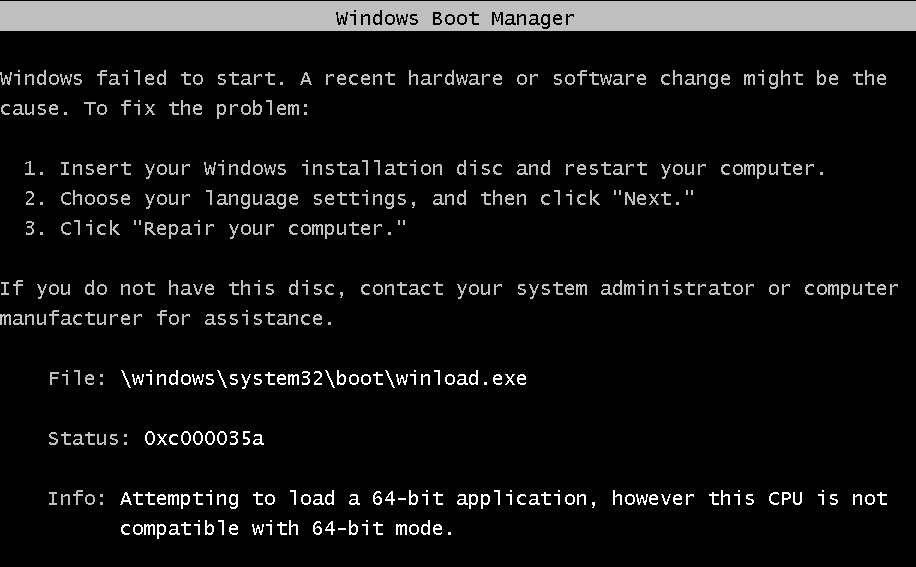
0xc000035a Attempting to load a 64-bit application, however this cpu is not compatible with 64-bit mode.

Hello there
Thanks very much for the life-saver solution. Silly me, forgot all about this BIOS option and was running out of time with the serverinstallation.
Greetings from Switzerland
Eric
Never knew it existed. Virtualisation is a fuzzy thing. From a blog: only cold reboot (took out battery & adapter) worked on my HP laptop (2009 Intel Duo).
I have tried the above on my HP VM Box but still getting the error. Any more ideas on what else I could be missing?
Finally worked… but I had to create a new instance of the VM. Thanks for this solution, saved me from a major headache 🙂
hi. and if i dont find the virtualization on the bios?
Also I enabled the VT in bios, but this problem still existed, and host cpu is Intel(R) Xeron(R) E5405.
hello
I am using dell and it have intel 64 bit
When i check bios i didnt saw any VT option but i tried to change processor speed and other things but still didnt able to install .. windows 7 64 bit in virtual box..
well i m using same operating system but also i want to install same op system in virtual box but it didtn work ..
hmm can any body tell me how to change VT in bios of dell inspiron 64 bit win7
I have this error while installing windows seven on a mac os x using bootcamp. does this solution still apply?
Server 2008, Exchange 2010, and other 64bit operating systems/applications have minimum hardware requirements. Such as 64 bit capable processors. Most likely, if your CPU is ~6+ yrs old, stick with the 32 bit applications/OSs. MS’s new OSs require use and only support the 64 bit architecture.
hi anybody can help me i’m burden frm 0xc000035a message i’ving acer laptop is there virtualization setting in bios can somebody give me the solution..
Your probably don’t have a 64bit processor in your Acer. I thought Acer went out of business years ago. Time to buy a new computer.
Thank you! This was very helpful. Never thought about checking the bios! Lifesaver.